Tags are a powerful tool in Fitsly's workout builder, allowing you to categorize and organize your workouts for easy sorting and filtering. Follow these steps to effectively utilize tags:
1. Creating a workout tag
- Navigate to Workouts: Go to your list of workouts.
- Access Tag Manager: Click on the "Tag Manager" tab at the top of the page.
- Create New Tag: Click on "New workout tag".
- Enter Tag Name: Provide a name for your tag and save it.
Now you have a new tag created, and you can edit or delete it as needed. The tag will also display the number of workouts it's assigned to.
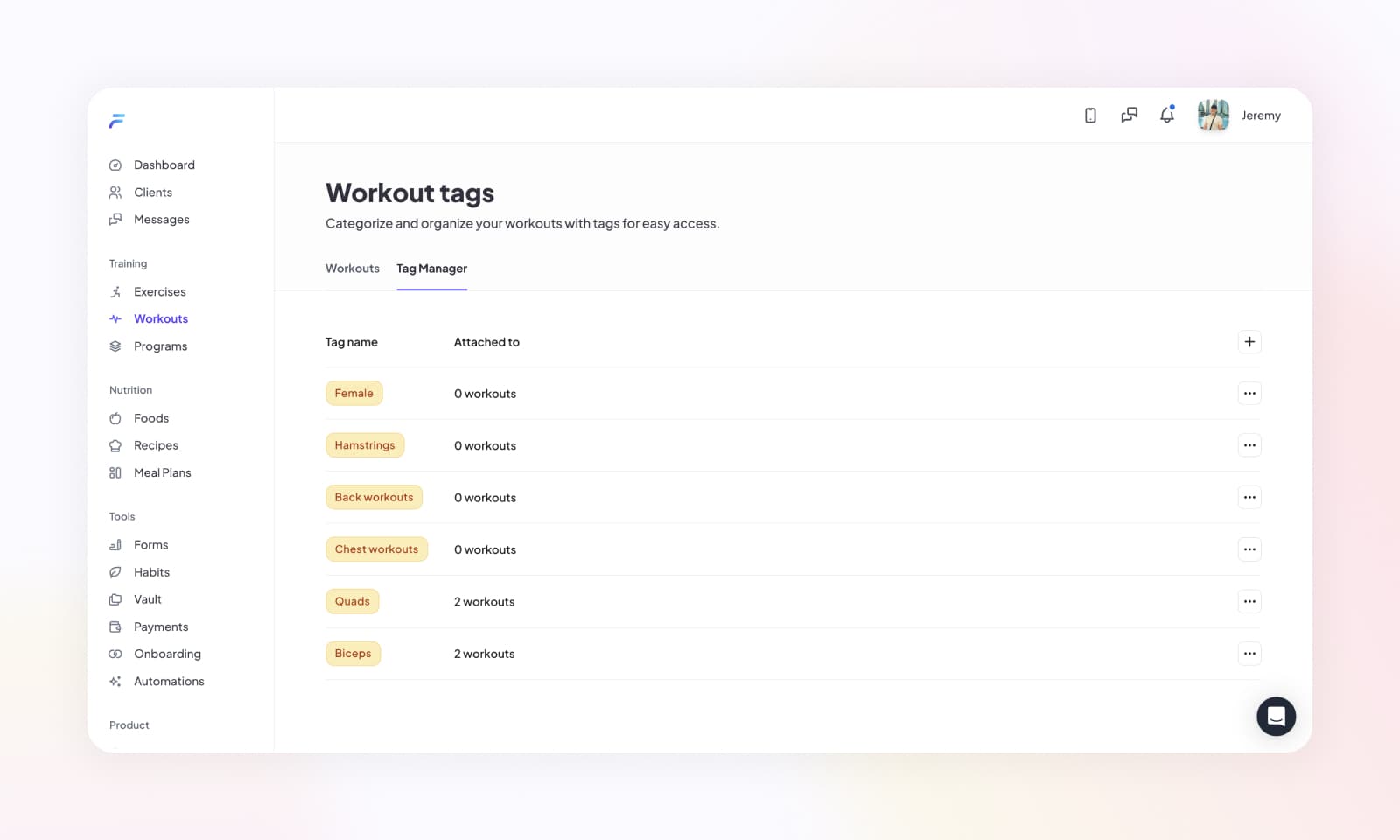
2. Assigning tags to a workout
- Open the Workout: Go into the workout you want to tag.
- Access Tag Manager: Where you edit the workout name (top center) on the right hand side there's a tag button to click.
- Select Tags: Choose the appropriate tags for the workout.
- Update Tags: Click on "Update tags" to save the changes.
Additionally, you also can create and add new tags directly within this popup.
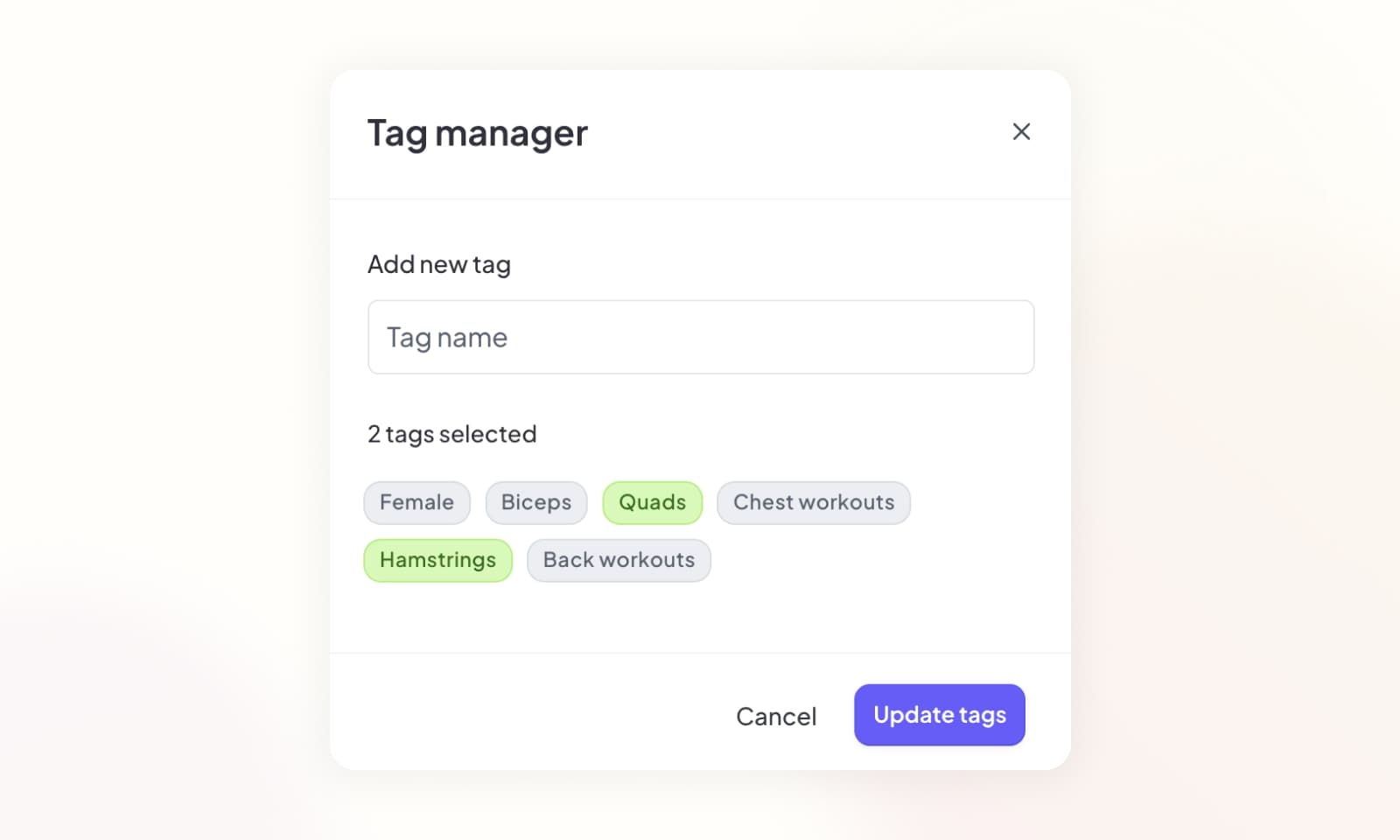
3. Filtering workouts by tags
Once you've assigned tags to your workouts, you can easily filter them:
- Navigate to Workouts: Go to your list of workouts.
- Access Filter Options: Click on the filter button.
- Select Tags: Choose the tags you want to filter by.
- Apply Filter: Click apply to see the filtered list of workouts.
By following these steps, you can effectively use tags to categorize and organize your workouts, streamlining your management of workouts.