The workout builder in Fitsly offers a comprehensive platform for creating personalized workouts tailored to your fitness goals. Whether you're a seasoned fitness enthusiast or just starting your fitness journey, the workout builder provides powerful capabilities and smart tools to streamline your workout programming process.
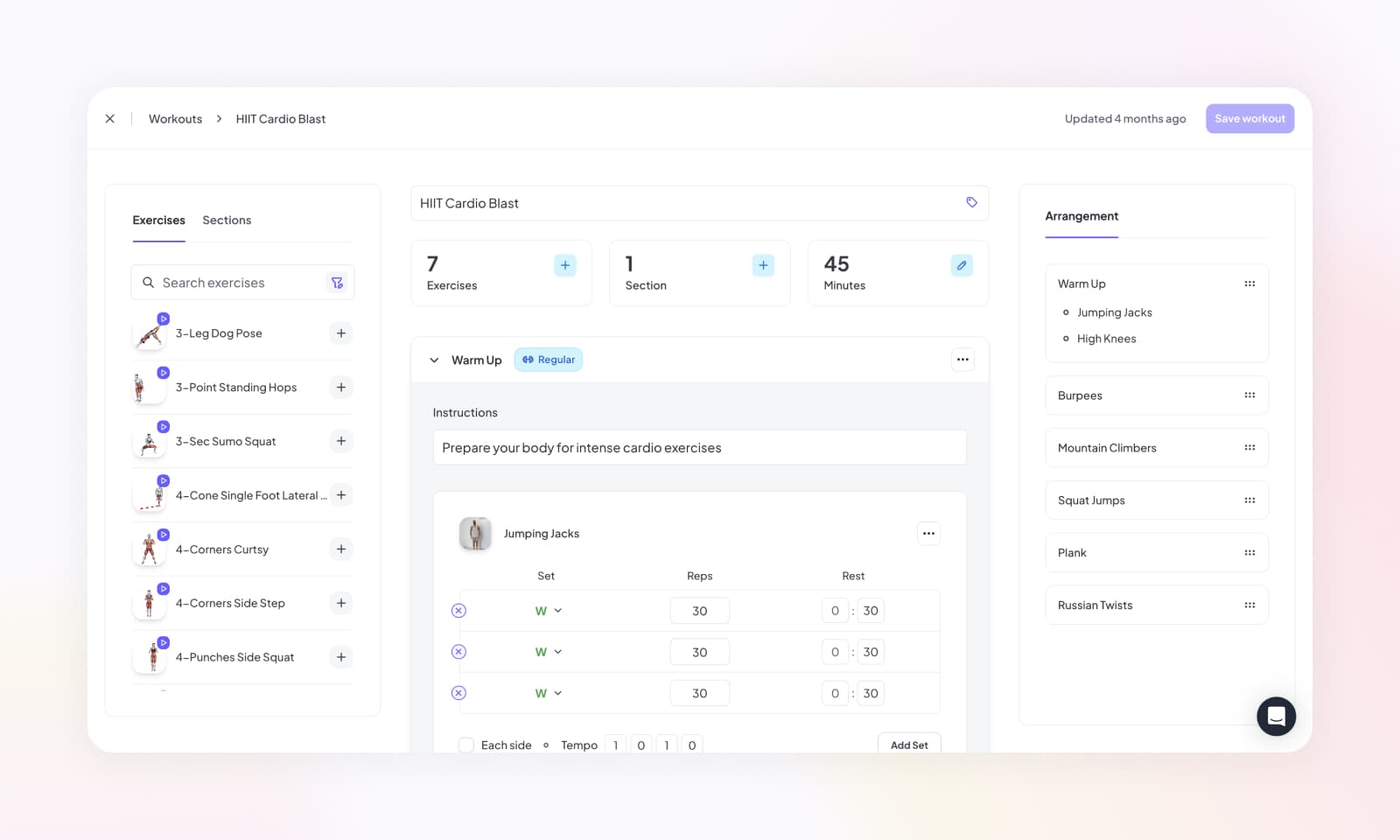
The workout builder interface is divided into 3 main sections:
1. The exercise library panel
On the left, you'll find the exercises & sections library panel, providing quick access to your exercises & sections for building your workout.
- Quick Access: Use the search filter to quickly find exercises or sections by primary focus, category, video availability, etc.
2. The workout builder interface
The heart of the workout builder lies in the center where you can craft your workouts with precision and detail. Here's what you'll find in this section:
- Main Layout: The main layout displays all of the exercises/sections within your workout.
- Toolbar: Above the main layout, you'll find the toolbar which has a range of actions to:
- Add exercises (another way to add exercises)
- Add sections (another way to add sections)
- Edit the workout duration (which is displayed on the workout)
3. The workout arrangement panel
The workout arrangement panel on the right hand side allows you to easily rearrange the order of exercises and sections within your workout. You can quickly visualize the structure of your workout and make adjustments as needed, ensuring a seamless and efficient programming process.
Workflow: Simply drag and drop the elements to adjust their sequence, enabling you to fine-tune the flow and progression of your workout.
By familiarizing yourself with these features and functionalities, you can efficiently create personalized workouts using the workout builder.