Managing your unit and metric setting preferences allows you to customize Fitsly's display of data according to your preferred measurement system, whether it's imperial or metric. Here's how you can manage these preferences:
Updating Units of Weight and Length
For Coaches and Clients:
To update your own units of measurement in the app:
- Navigate to Settings: Go to the Settings page from your account dropdown.
- Go to App Display: On the Settings page, go to the App Display tab.
- Update Preferences: Choose your preferred units of weight and length (imperial or metric).
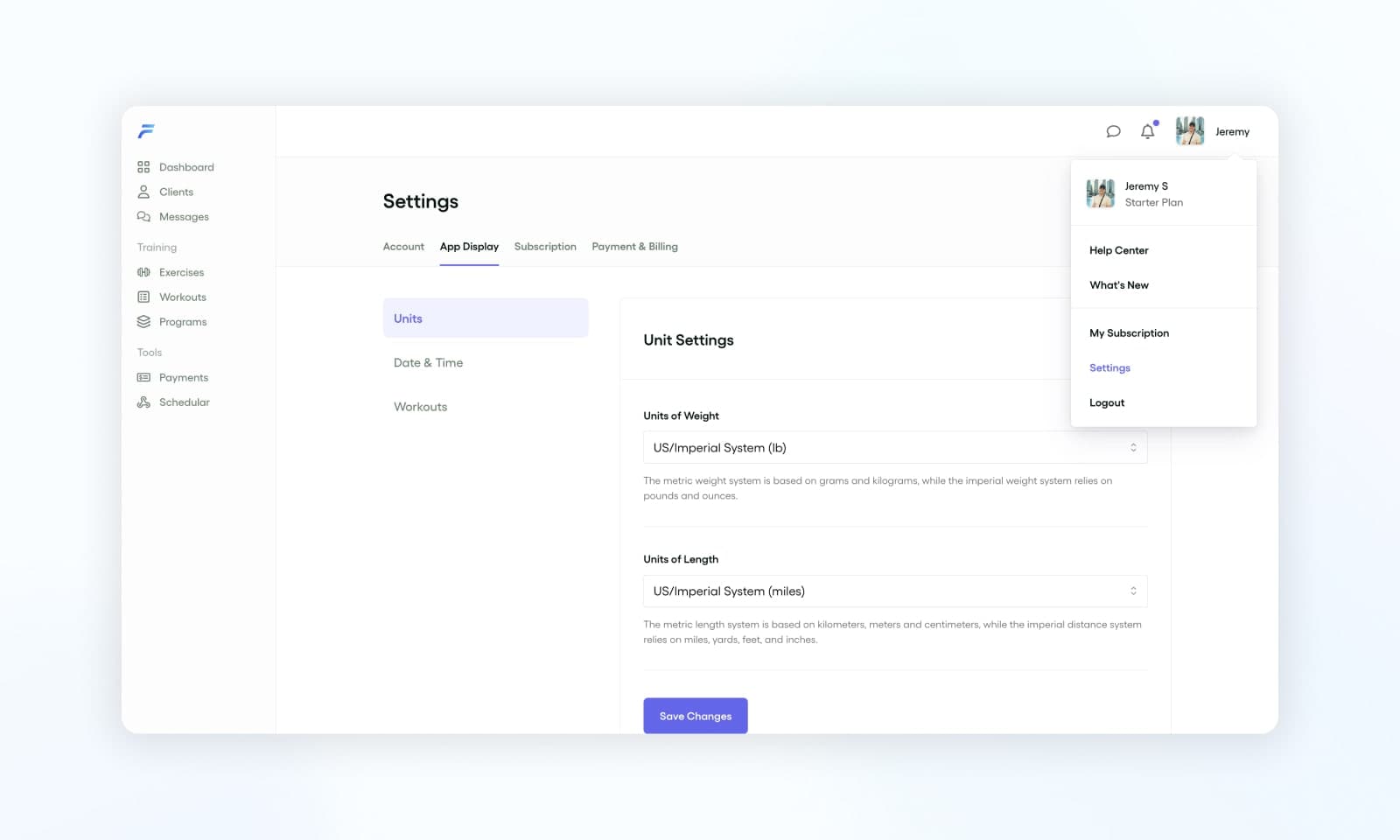
For Coaches (Client-Specific Preferences):
As a coach you can also update a specific clients units of measurement:
- Go to Client Page: Navigate to the individual client's page.
- Access Settings Tab: Within the client's page, go to their Settings tab.
- Update Preferences: Adjust the units of weight and length for specific clients and save.
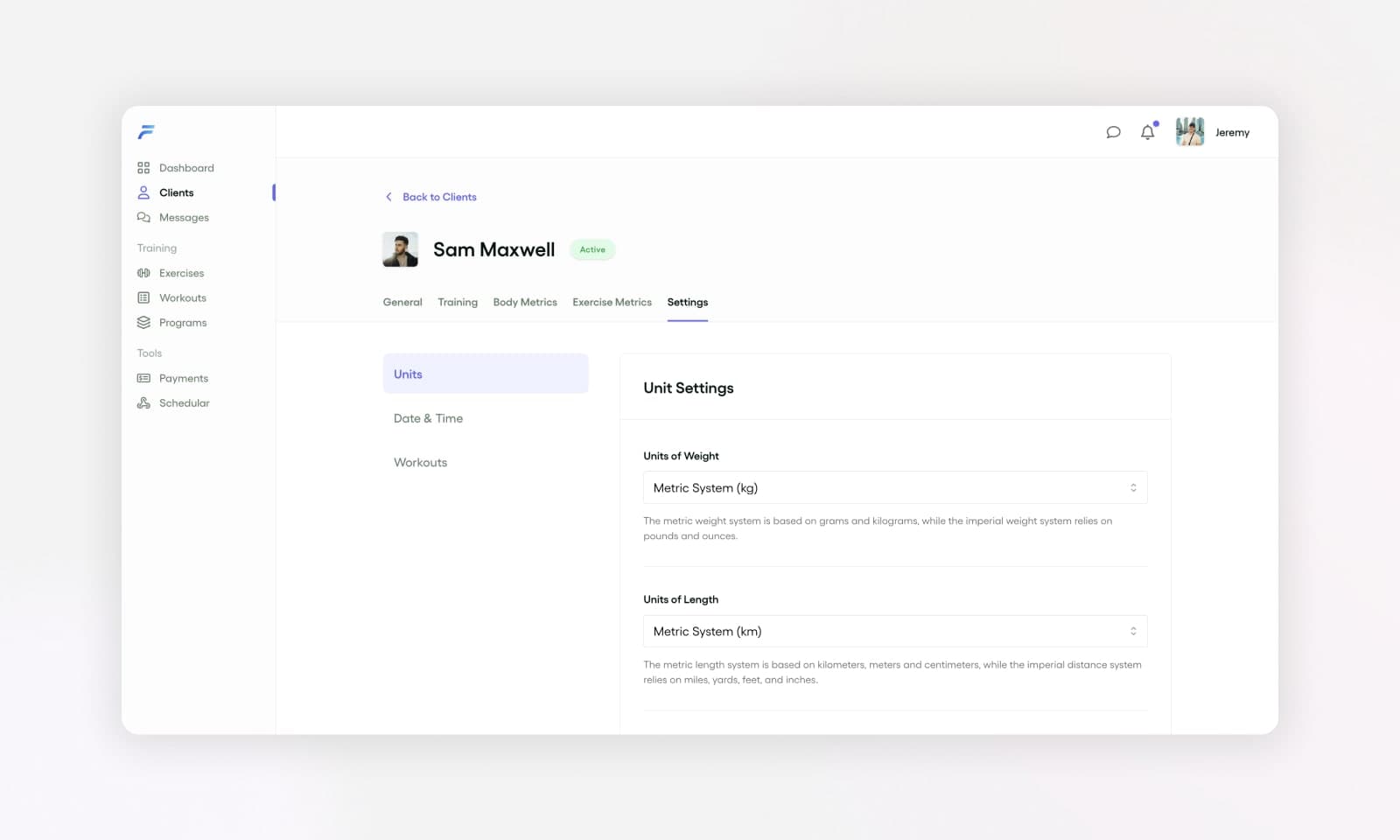
Inheritance for New Clients:
Whatever units of weight/length the coach sets for themselves will be inherited for any new clients that sign up.
By managing your unit and metric setting preferences, you ensure that Fitsly displays data consistently in the measurement system that aligns with your preferences.