Setting up a new client using an onboarding flow ensures that they get started with all the essential components for their fitness journey. This guide will take you through the process of setting up a new client account and assigning them an onboarding flow.
Step 1: Creating a new client account
First, head over to the Clients section in the coach app. This is where you'll see a list of your current clients and can add new ones.
Click the Add New Client button. A form will pop up where you'll need to enter the client's details:
Required fields:
- First Name and Last Name
- Email Address
Optional fields:
- Date of Birth - Helps track age-appropriate training
- Sex - For personalized metrics and recommendations
- Height - Important for body composition tracking
- Activity Level - Assists in setting appropriate goals
Step 2: Selecting an onboarding flow
Once you've entered the client's information, you'll see an option to select an onboarding flow. The selected onboarding flow will automatically assign the following components to your client:
- Workout Programs (Structured) - Pre-scheduled training programs with specific days
- Workout Collections (On-Demand) - Flexible workout options clients can complete anytime
- Nutrition Plans - Customized meal plans and macro targets
- Check-in Forms - Regular progress tracking forms
- Vault Resources - Individual educational materials and guides
- Vault Collections - Organized sets of resources
- Habits - Daily habit tracking for lifestyle changes
This step streamlines the setup process and ensures that your client is prepared from day one with both structured and flexible training options.
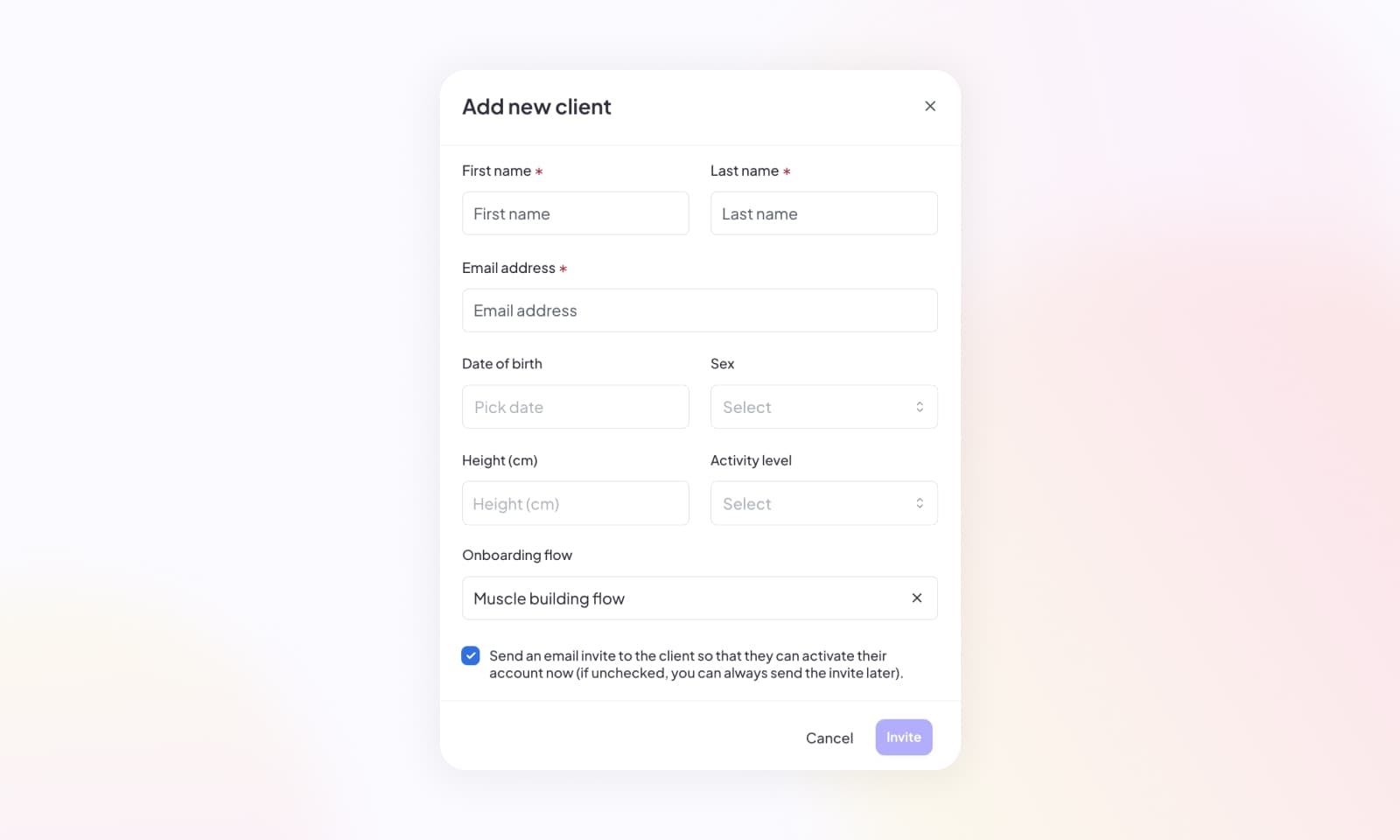
Step 3: Send the invitation
After selecting an onboarding flow, you have the option to:
- Send Email Invite - Check this box to automatically send an invitation email to your client with a link to set up their account
- Save Without Inviting - Create the account without sending an email (you can send the invitation later)
Once the client has signed up and downloaded the app, they will be able to immediately access all components from their onboarding flow:
- Scheduled workouts in their training calendar
- On-demand workout collections for flexible training
- Nutrition plans and tracking tools
- Check-in forms for progress updates
- Educational resources in their Vault
- Daily habits to track
By using onboarding flows, you can automate the setup process and ensure that every new client is equipped with a comprehensive fitness program tailored to their needs.