As a coach, keeping track of your clients' check-in submissions is crucial for ensuring they stay on track with their fitness goals. Fitsly makes it easy to monitor and review these submissions directly from your dashboard and client profile pages. This guide will walk you through the process of checking and reviewing your clients' check-ins efficiently.
Dashboard Overview
Check-in Progress
On the Dashboard, the "Check-in Progress" widget provides a real-time overview of your recent review activity. For instance, it may display "9 out of 11 check-ins have been reviewed over the last 7 days." This dynamic widget updates based on the selected time filter, offering an up-to-date snapshot of how many check-ins you've reviewed within the specified period, highlighting if any reviews are outstanding.
Recent Check-ins List
Next to the "Check-in Progress" widget, you'll find a list of recent check-ins submitted by your clients. You can filter this list by timeframes such as the last 24 hours, last 7 days, or last 14 days. Adjusting the filter not only updates the recent check-ins list but also refreshes the "Check-in Progress" widget, helping you focus on the most relevant submissions and ensuring you stay on top of your clients' progress.
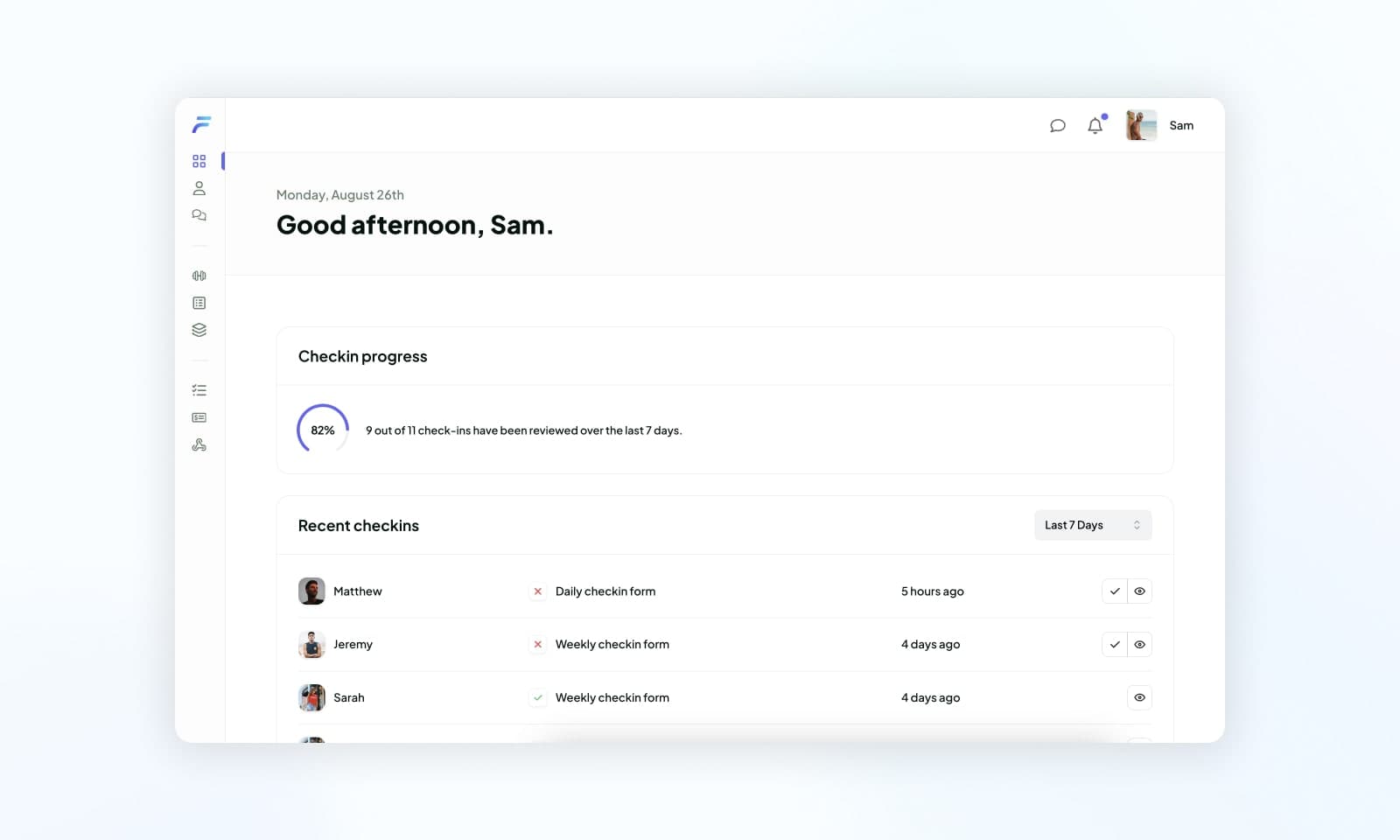
Reviewing from the Dashboard
From the recent check-ins list, you can take the following actions:
- View Submitted Check-ins: Click on any check-in in the list to view the detailed results submitted by the client.
- Mark as Reviewed: Click the "Check" icon next to any check-in that hasn't been reviewed yet. When you mark a check-in as reviewed, you also have the option to leave comments on the submission.
If you leave comments, a push notification will be sent to the client, informing them that feedback has been provided. Clients can then view these comments within their app.
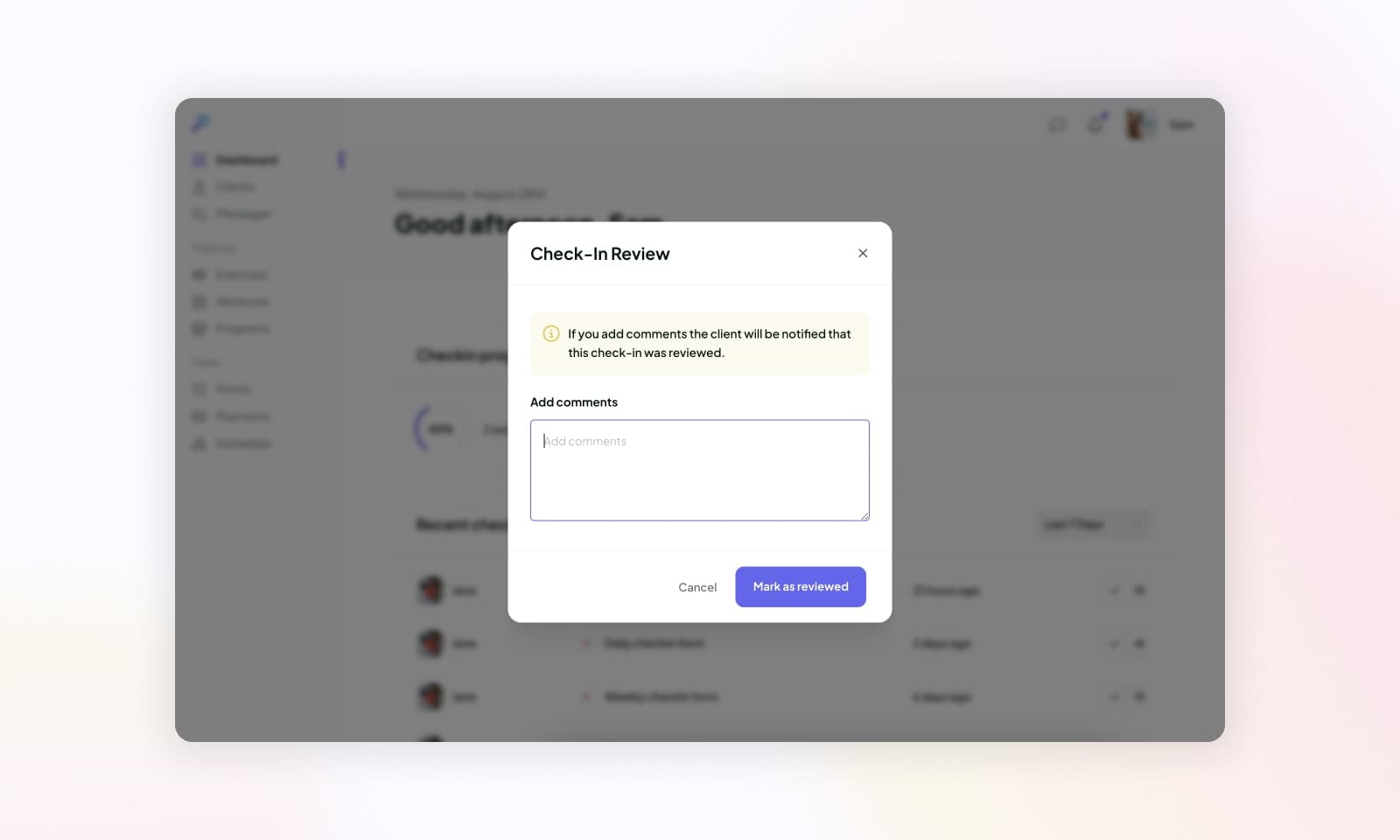
Reviewing from Client Profile Pages
In addition to the dashboard, you can also review check-ins directly from each client's profile page. Here's how:
- Go to the Client's Profile: Navigate to the client's profile page in the coach app.
- Access the Check-ins Tab: Click on the "Check-ins" tab at the top of the client's profile.
- View Submissions: Under the "Submissions" tab, you'll see a list of all the check-ins the client has submitted.
- Review Submissions: Click on any submission to review the form, leave comments, and mark it as reviewed.
This method allows you to focus on each client's progress individually, providing a personalized approach to your coaching.
Conclusion
By monitoring and reviewing check-ins through both the dashboard and client profiles, you can stay on top of your clients' progress and provide timely feedback. The dashboard offers a quick overview, while the client profile pages allow for more detailed reviews, ensuring that no check-in goes unnoticed.