When creating check-in forms, you can choose from various question types to gather the information you need. Each type is designed to capture different kinds of responses, making it easier to tailor your forms to your clients' needs. Here's a brief overview of the available question types and their uses:
Available Question Types
1. Text
- Use For: Open-ended questions where detailed responses are required.
- Example: "What are your goals for this week?"
2. Number
- Use For: Collecting numerical input, such as quantities or measurements.
- Example: "How many hours did you spend working out this week?"
3. Yes/No
- Use For: Questions that require a yes/no or true/false answer.
- Example: "Did you complete all your planned workouts this week?"
4. Scale
- Use For: Rating responses on a scale, often used to gauge satisfaction or progress.
- Example: "On a scale of 1 to 10, how would you rate your energy levels this week?"
5. Date
- Use For: Collecting specific dates, such as milestones or occurrences.
- Example: "When did you last complete a fitness assessment?"
6. Rating
- Use For: Rating items on a predefined scale, similar to scale but with a more detailed rating system.
- Example: "Rate your overall satisfaction with your workout routine from 1 to 5 stars."
7. Progress Photos
- Use For: Documenting and tracking progress visually. Uploaded photos will be synced to the client’s progress photos, providing a clear visual record of their journey.
- Example: "Upload a photo to showcase your progress towards your monthly fitness goals."
8. Media
- Use For: Uploading files such as photos or videos related to the check-in.
- Example: "Upload a photo of your meal preparation for the week."
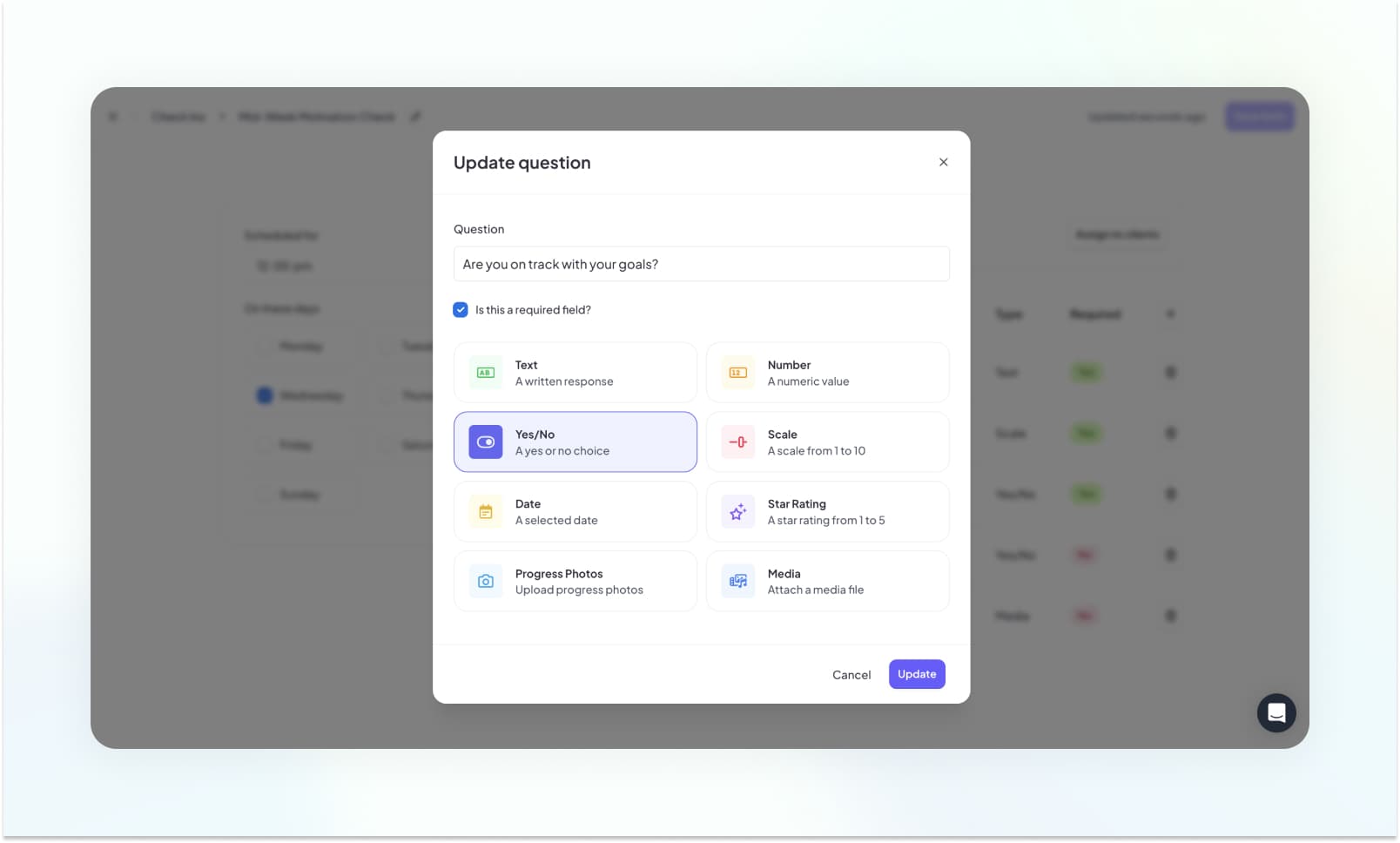
Re-ordering Questions
You can also re-order questions within your form to fit your preferred flow. Use the drag icon next to each question to move it up or down in the list. This flexibility allows you to structure your forms in a way that best suits your needs.
By using these question types effectively, you can design check-in forms that provide valuable insights into your clients' progress and experiences.