The workout comment feature in Fitsly enables trainers to gather clear feedback from clients after workouts, facilitating review and planning for future training sessions. Here's how to utilize this feature effectively:
1. Leaving comments during a workout
For clients to leave comments on exercises during a workout:
- Access Comment Button: During a workout, clients can tap on the comment button for each exercise.
- Leave Feedback: Clients can leave a message or upload an image to provide feedback, share experiences, or ask questions about specific exercises.
- Finish Workout: When the workout is completed, the comments appear in a unified comment thread for the workout. Each comment is tagged according to the exercise it was left on.
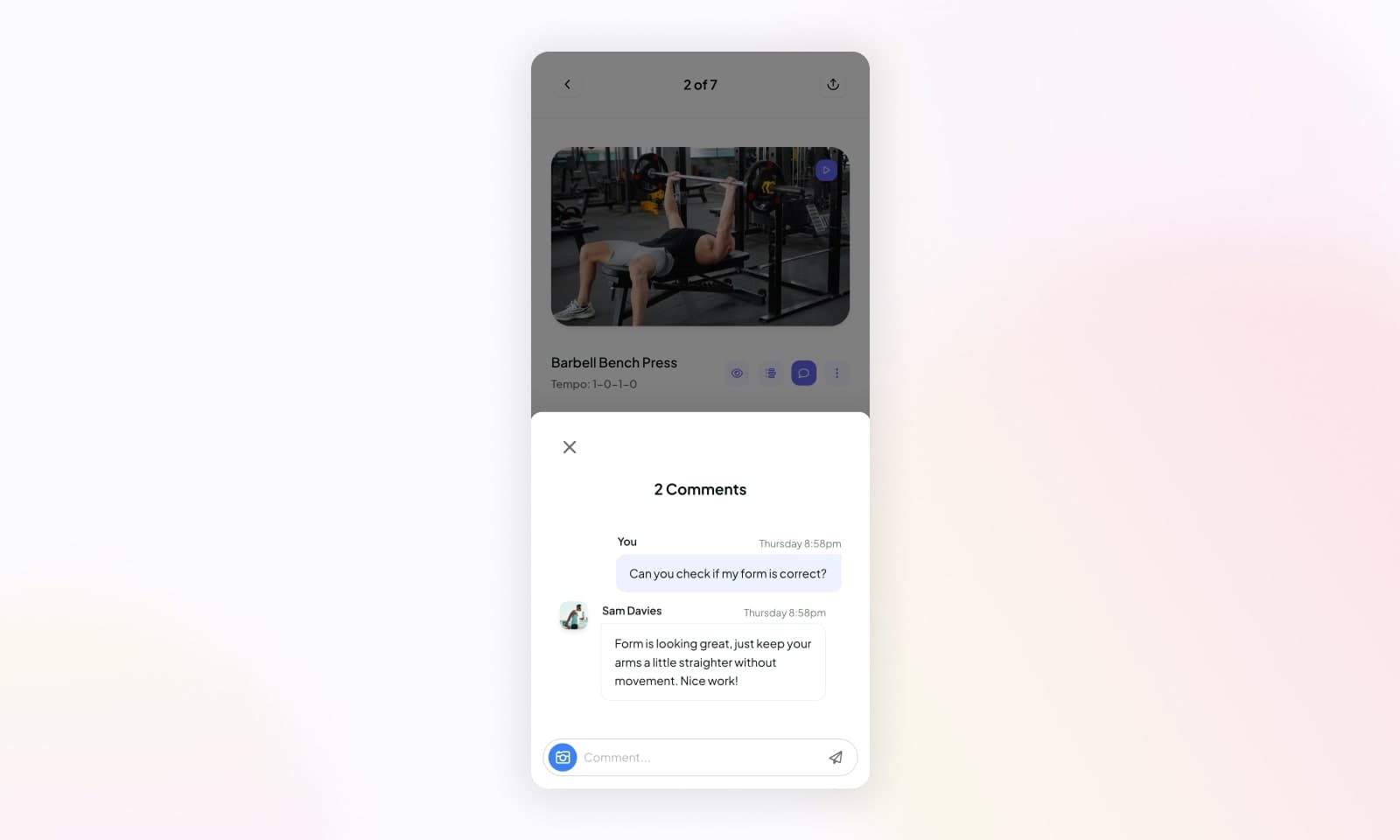
2. Adding additional comments after a workout
Clients can also add additional comments to share further thoughts once the workout has been completed, these may include suggestions for improvement, or additional feedback. Trainers also have the ability to respond to client comments on the workout thread, fostering communication and engagement.
Workout Ratings: After completing the workout, clients can leave a rating to express their overall satisfaction.
3. Accessing workout comments
To access workout comments once a workout has been completed:
- Open the Completed Workout: To view client comments, trainers can open the completed workout results and click the comment icon.
- Review the Comment Thread: The comment thread provides insight into client experiences, concerns, and feedback, helping trainers tailor future sessions accordingly.
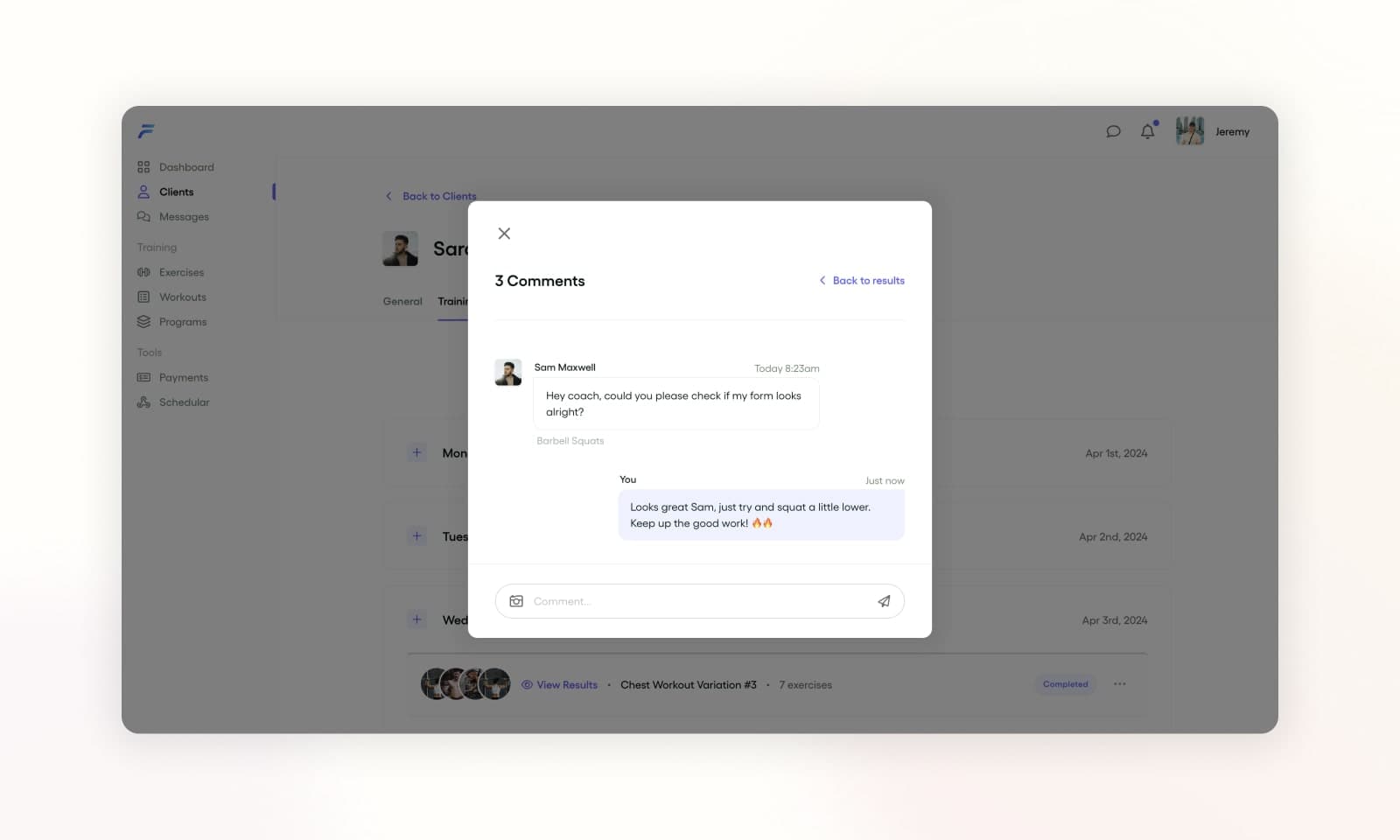
By leveraging the workout comment feature, trainers can establish open communication channels with clients, gather valuable insights, and provide personalized guidance and support.