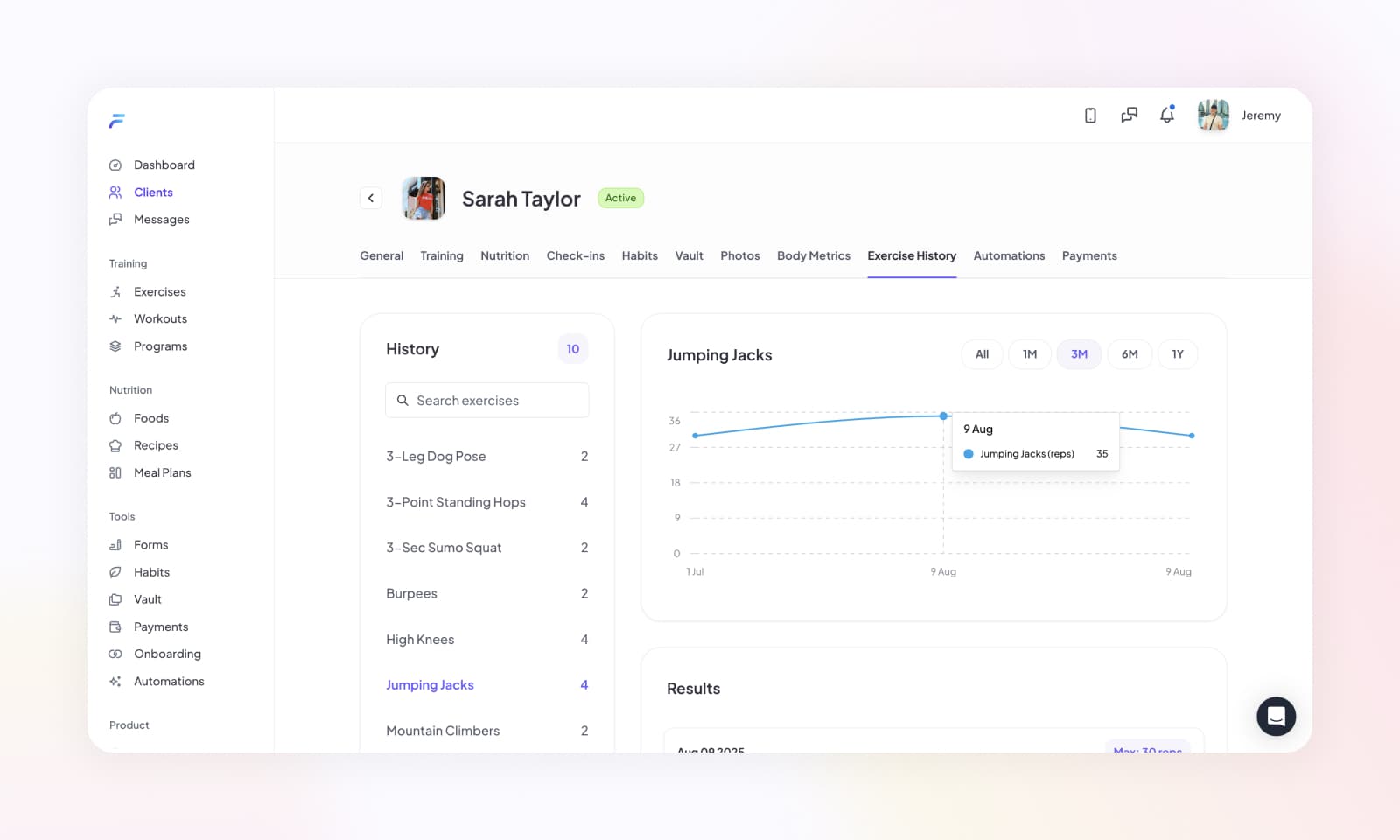1. Monitoring specific exercise results
To track your client's progress and evaluate their performance over time, you can access their exercise history directly from their profile. Here's how:
-
Navigate to the client's profile: Go to the client's profile and access the Exercise Metrics tab. Then click on any exercise the client has completed to view all entries for that specific exercise.
-
Review exercise entries: The entries are displayed on a graph, allowing you to visualize their progress. Additionally, below the graph, you can see a detailed record history for every time the client completed that exercise.
Client Access: Clients also have access to their exercise history within the app, enabling them to monitor their progress and performance independently. They can also easily pull up the exercise history for a workout when completing it for easy reference.
By regularly reviewing your client's exercise history and tracking their progress, you can make informed decisions about their training programs, adjust as needed, and provide tailored support to help them achieve their fitness goals effectively.