Visual progress tracking through photos is a powerful tool for both coaches and clients alike. The dedicated Photos tab in the client's profile provides comprehensive tools for managing progress photos, allowing you to track physical changes and celebrate achievements throughout the fitness journey.
Accessing the Photos tab
To manage progress photos for your clients:
- Navigate to Client Profile: Go to the client's profile page
- Select Photos Tab: Click on the Photos tab to access the progress photos section
Uploading progress photos
Once in the Photos tab, you can easily add new progress photos:
- Add New Photo: Click the "Add new photo" button
- Select Pose Type: Choose the pose category for the photo:
- Front
- Back
- Side
- Set Date: Specify the date the photo was taken
- Upload Image: Upload the photo file or drag and drop for convenience
Note: Clients also have the ability to upload progress photos, enhancing their engagement and involvement in their fitness journey.
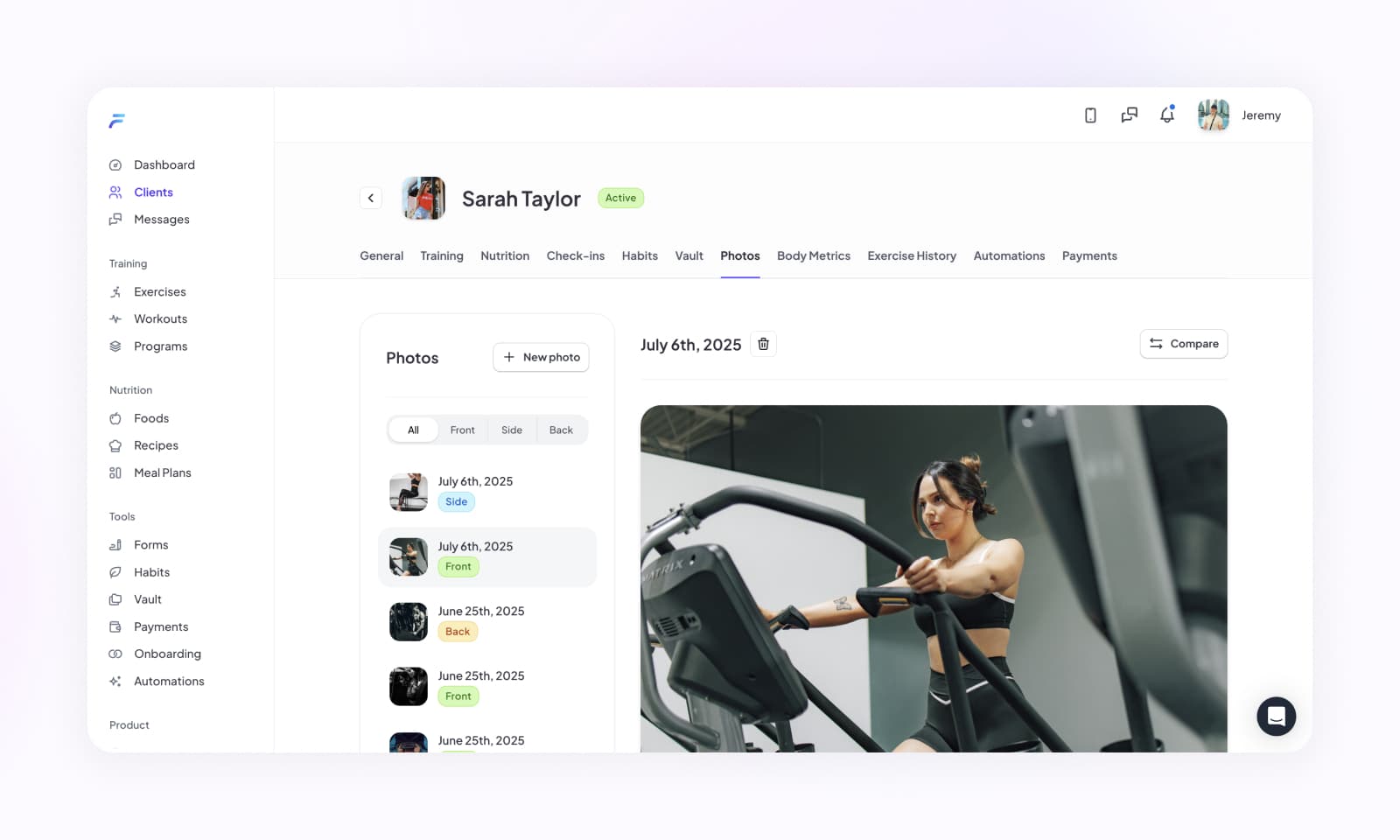
Managing existing photos
Deleting photos
To remove a progress photo, click on the delete/trash icon beside the photo you wish to remove. This helps keep the photo gallery organized and relevant.
Photo comparison feature
One of the most powerful features in the Photos tab is the ability to compare progress photos:
- Select Comparison Mode: Click on the comparison feature button
- Choose Two Photos: Select any two photos from different dates
- Side-by-Side View: View the selected photos side-by-side to clearly see the progression
- Track Changes: This makes it easy to identify physical changes over time, regardless of pose type
The comparison tool is particularly useful for:
- Showing clients their progress when motivation is needed
- Identifying subtle changes that might not be obvious in individual photos
- Creating before/after comparisons for different time periods
Best practices for progress photos
- Consistent Poses: Encourage clients to take photos in the same poses (front, back, side) for accurate comparisons
- Regular Updates: Set a schedule for progress photos (weekly, bi-weekly, or monthly)
- Proper Categorization: Always select the correct pose type when uploading for better organization
- Date Accuracy: Ensure dates are correct when uploading, as they cannot be changed later
By effectively using the Photos tab and its features, you can visually document your clients' transformation journey, provide motivation through visible progress, and maintain a comprehensive visual record of their fitness achievements.