Controlling workout visibility provides your clients with the ability to plan ahead and view more of their training schedule, extending beyond just the current week. Here's how you can manage this feature effectively:
Setting workout visibility
To adjust workout visibility head over to Settings > App Display > Workouts to update this setting. Alternatively you can do this at a per-client level by accessing the client's profile settings and updating it there.
Once you have located the setting, you can specify the number of weeks into the future your client can view their training schedule. This flexibility enables clients to plan for their workouts in advance, enhancing their overall experience.
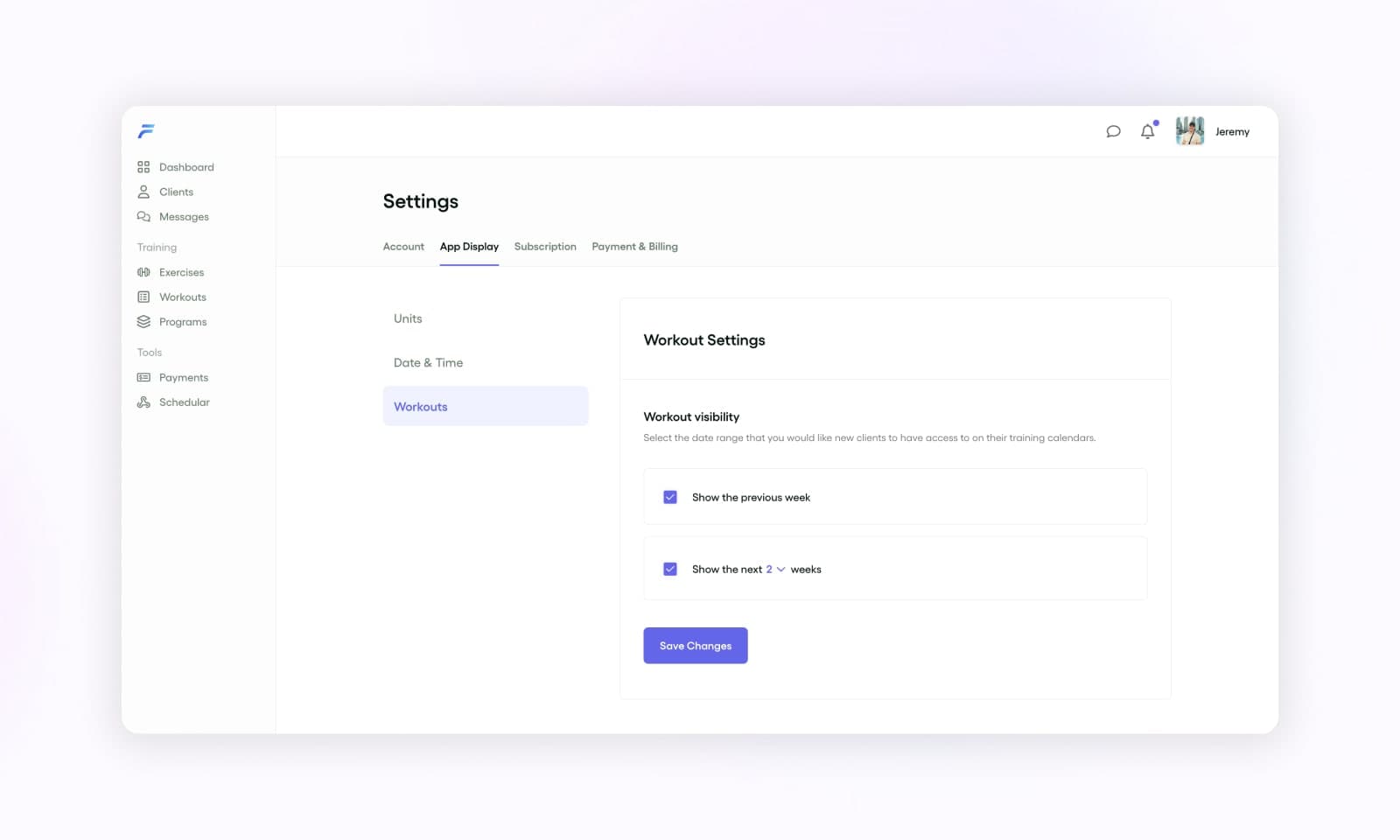
You may adjust visibility based on:
- Flexible Viewing: By adjusting workout visibility settings, clients can access a broader scope of their training regimen, allowing them to plan their workouts ahead with ease.
- Planning Ahead: Empowering clients to anticipate upcoming sessions fosters better adherence to their training programs and helps them stay committed to their fitness goals.
- Reducing Reprogramming Efforts: Providing clients with visibility into future workouts reduces the need for frequent program adjustments, saving time and effort for both trainers and clients alike.
Default Setting: By default this setting will be inherited from Settings > App Display > Workouts if you have not specified it at a client level.
By implementing workout visibility controls, you empower your clients to take ownership of their training journey while streamlining your coaching process for enhanced efficiency and client satisfaction.