In the Fitsly client app, navigating to the Training page provides you with a comprehensive view of your upcoming training schedule. Here's how you can effectively manage and track your workouts:
1. Overview of training schedule
Viewing Workouts: Scroll through the Training page to see all scheduled workouts. Each workout has its current status which can be either: in progress, completed, or ready to be started.
Workout Access: Clients can access current, past, and future workouts by tapping on the weekly training view navigator. You can adjust the workout visibility in your coach settings.
Completed Workouts
Reviewing Completed Workouts: If a workout is marked as completed, click on it to access the workout results. Here, you can:
- Rate the workout based on your experience.
- Leave comments specific to that workout.
- View and edit your results for further analysis.
In Progress or Ready to Start Workouts
Accessing Upcoming Workouts: For workouts that are in progress or ready to be started (e.g., today's workouts), click on them to view an overview of the workout. Here, you'll see:
- Details of the exercises you need to complete.
- Options to start the workout and begin your training session.
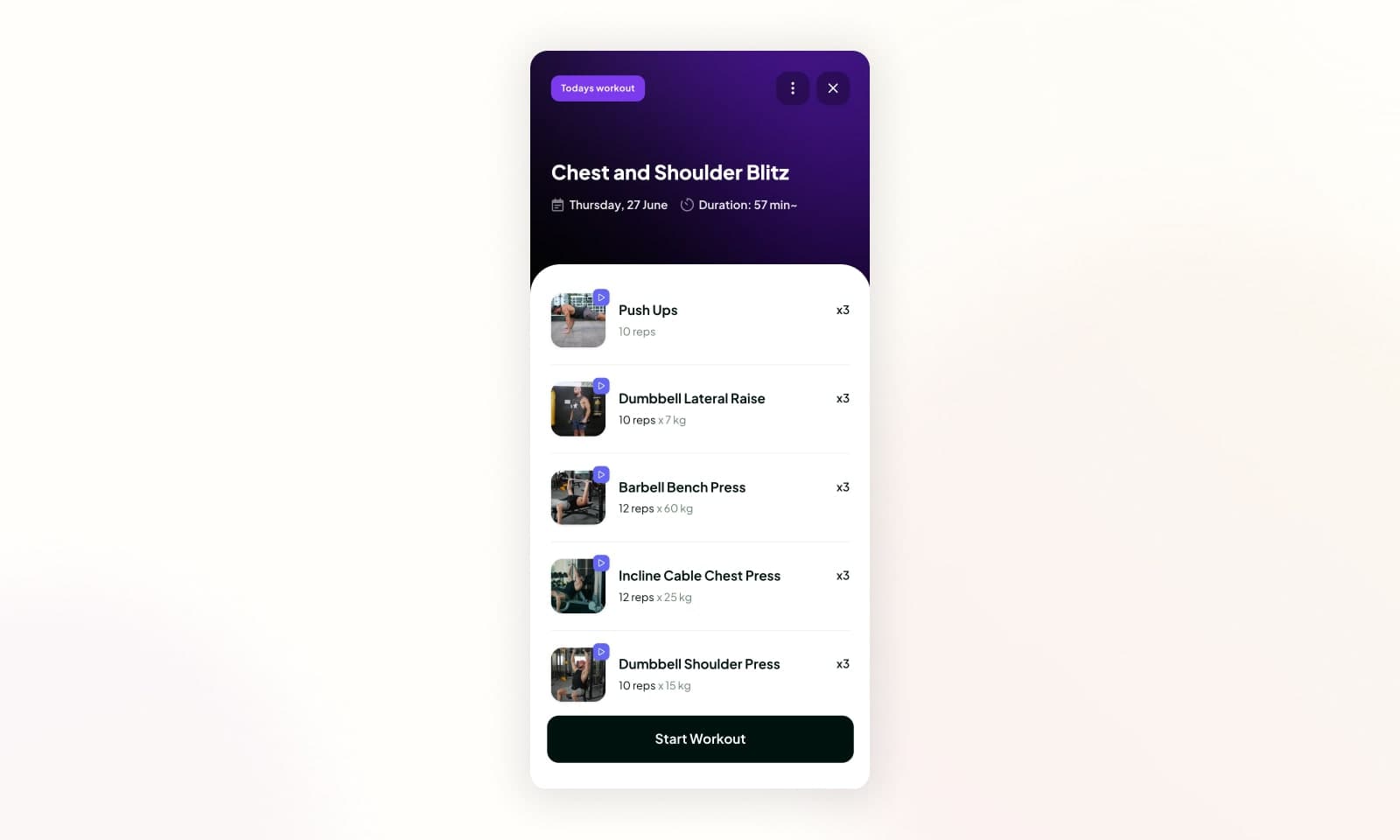
Effectively managing your upcoming training schedule ensures you stay organized and motivated to achieve your fitness goals. Use the Fitsly client app to track your progress, make adjustments as needed, and stay on the path to success.